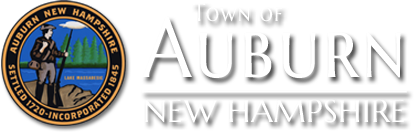Online Registration
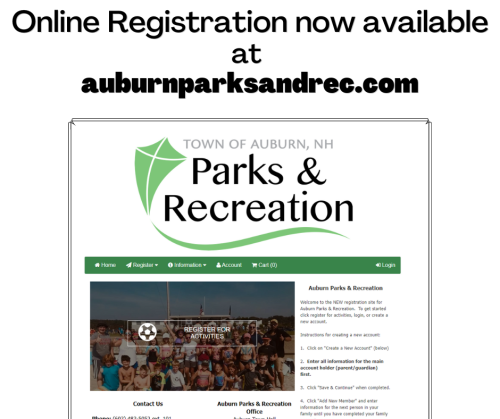
You can now register for Parks & Recreation activities and events on our new website… auburnparksandrec.com
It’s easy to get started. First you will need to set up your account by following these easy steps…
1. Click on "Create a New Account"
2. Enter all information for the main account holder first. (Do not enter your child’s info yet.)
3. Click "Save & Continue" when completed.
4. Click "Add New Member" and enter information for the next person in your family until you have completed your family.
Once you have set up your account, you can start registering for programs. Either click the “Register for Activities” on the main picture on the front page or in the “Register” drop down menu, then click on “Program or Activities” to see all that is currently offered.
You will be able to pay for you programs on this website with credit card. There is an additional 3% (or minimum of $2) fee per transaction that is paid directly to the credit card processing company.
If you don’t want to use the website or pay with credit card, you can still register as we have in the past with the registration forms found on the bottoms of this page. You can mail or bring that to Parks & Rec in the Town Hall with cash or check.
If you have any problems or questions with the new website, please contact Parks & Rec to help you through the process. Please be patient as we are also trying to learn this new system.